Open ZumoSpin in Your Android Browser
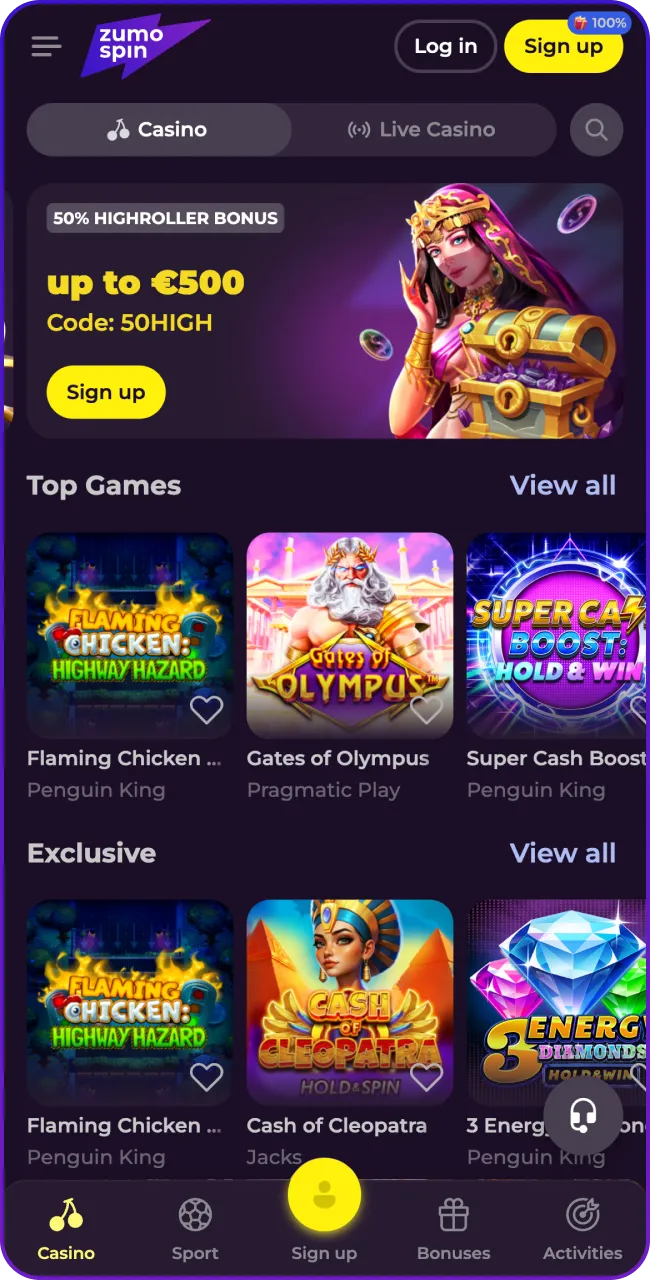
Open our ZumoSpin website using your Android browser.
With us, you can enjoy uninterrupted gaming with our ZumoSpin app, which is available for both Android and iOS. Whether you’re spinning slots or betting live on your favorite sports, our app gives you the full functionality of our ZumoSpin platform. New users can claim a 100% up to €150 + 150 Free Spins (after making a minimum €15 deposit) via the mobile app. The bonus is credited in three parts of 50 spins and must be wagered 35 times within 7 days.

Our ZumoSpin app is designed with high performance and convenience in mind for our customers. With one click, players can access all casino and sports betting features, manage payments, receive updates, and play in safe demo or real money mode.
Our ZumoSpin mobile app for Android offers our users a user-friendly and compact interface through which they have full access to all of our casino and sports betting features. The sumospin download is available as a downloadable APK file directly from our website (no need to go to the Google Play store and search for the app there).
| Requirement | Details |
| Minimum OS | Android 5.0 |
| Languages | English, Dutch |
| Demo Mode | Yes |
| Push Notifications | Yes |
| Offline Mode | Not supported |
| App Updates | Automatic |
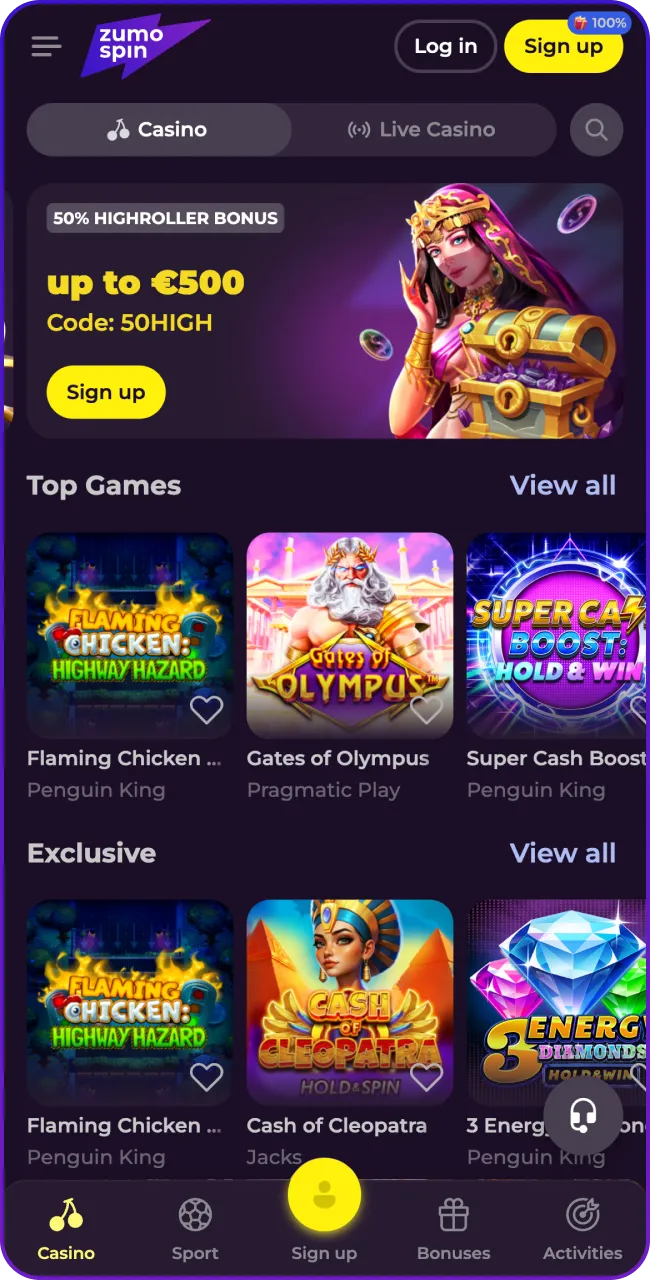
Open our ZumoSpin website using your Android browser.
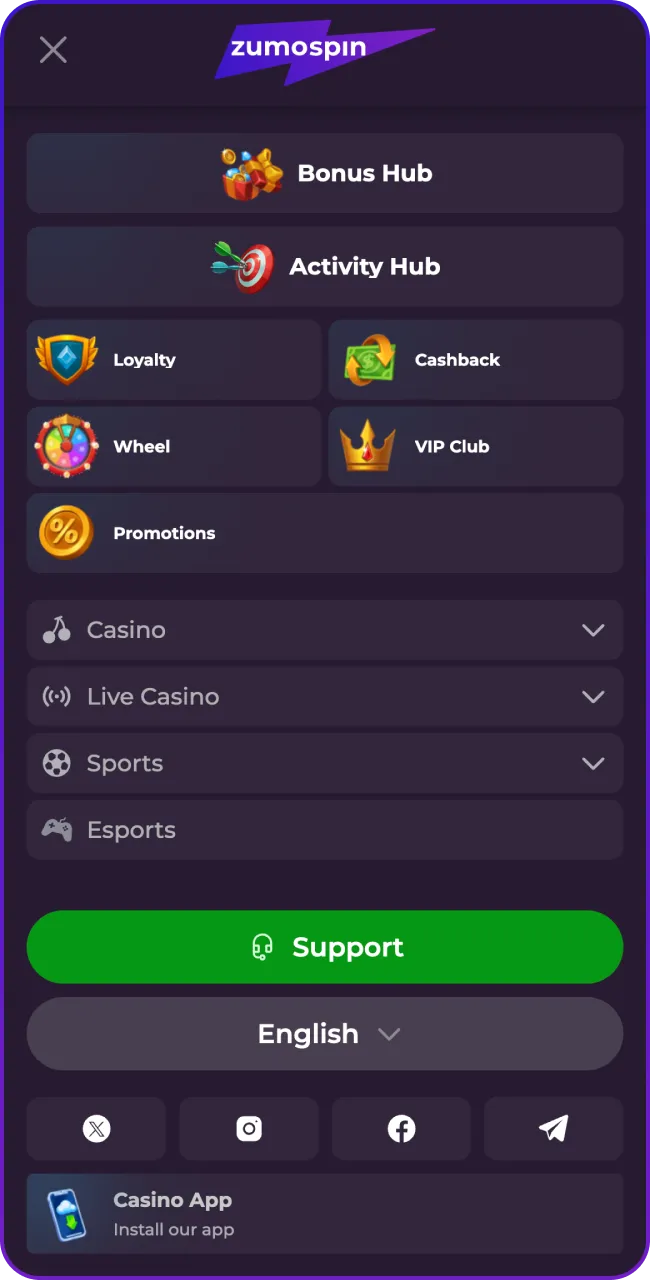
You will find the noticeable download button at the bottom right of the website.
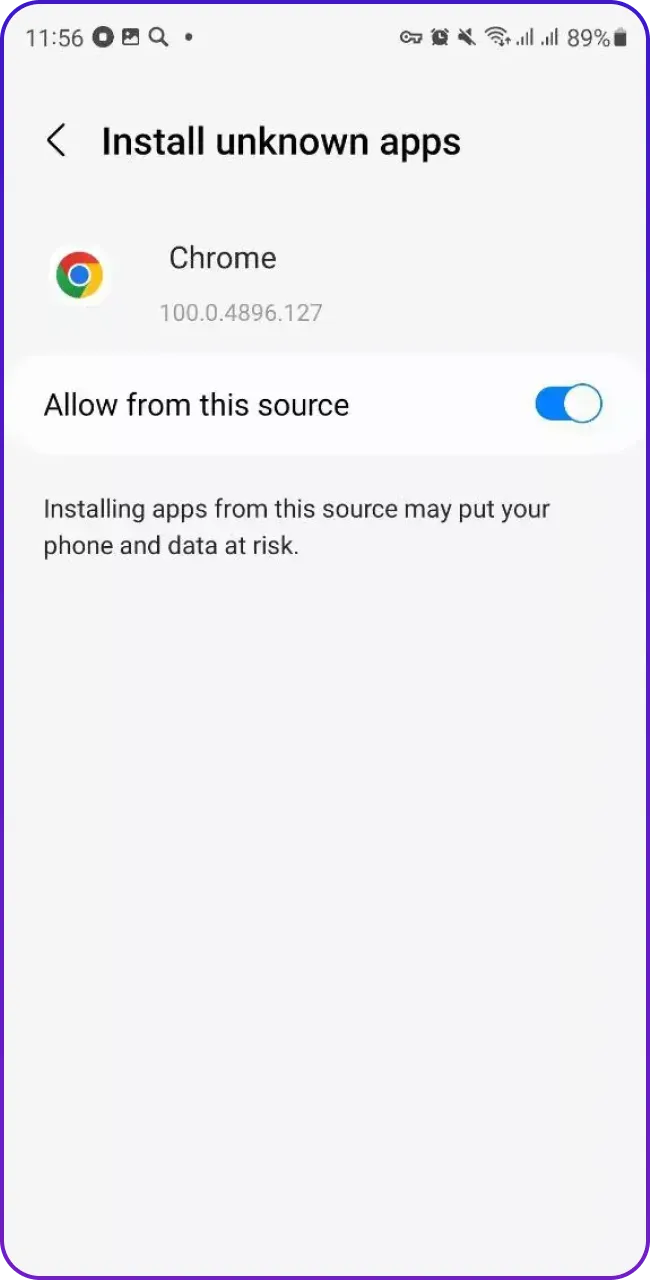
When prompted, allow installation from unknown sources (if you have not done so already).
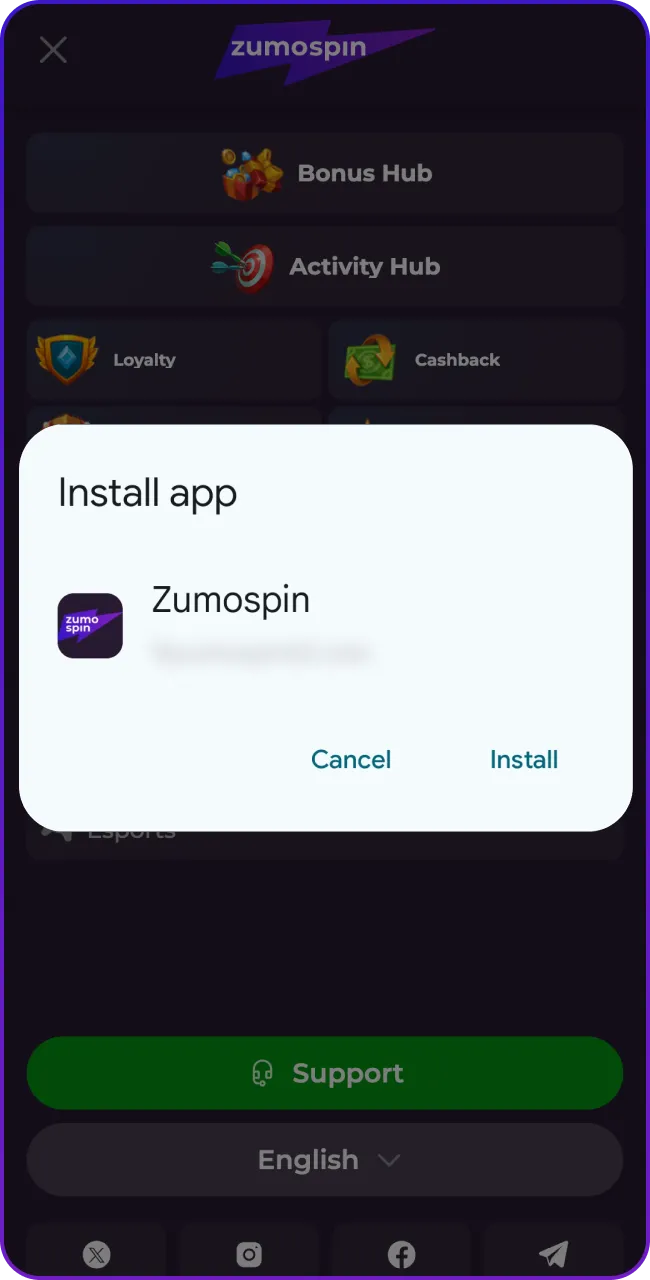
Click on the APK file and confirm the installation (this will overwrite the previous version).
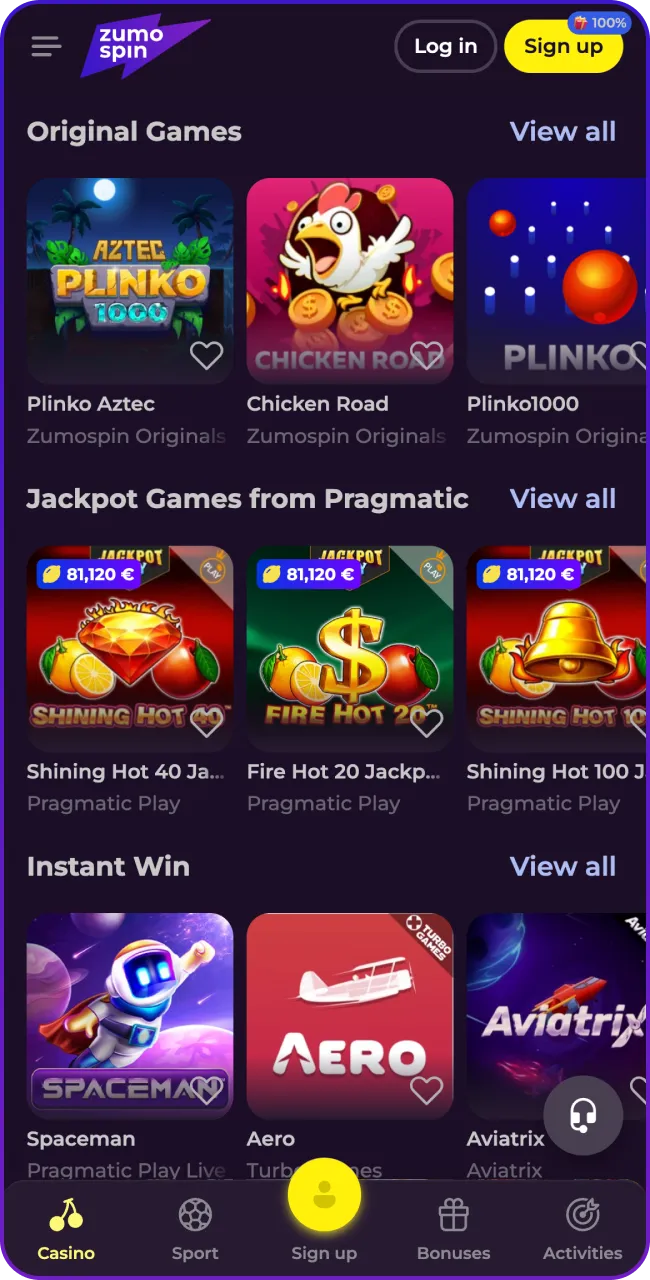
Launch the updated app and continue to work with your account with confidence and delight, with access to all the new features of the updated app.
The ZumoSpin app is compatible with most smartphones with Android 5.0 or later. The devices listed below have been tested for optimal functionality, on which we guarantee smooth gameplay, access to payments and updates.
| Brand | Models |
| Samsung | Galaxy S6, S7, S8, A5, A7, J7, Note 5, Note 8 |
| Sony | Xperia Z5, XZ, XA1, XA2, XZ1, XZ2 |
| Huawei | P9, P10, P20, Mate 9, Mate 10 |
| HTC | One M9, U11, Desire 12, Desire 12+ |
| Motorola | Moto G5, Moto E5, Moto Z Play, Moto X4 |
| Pixel 1, 2, 3, 3a, 4, 4a | |
| Xiaomi | Redmi 4X, Redmi Note 5, Note 6 Pro, Mi A1, Mi 5 |
Our ZumoSpin mobile app for iOS offers the same full gaming experience as Android, with an intuitive design and instant access to all casino features. Players can zumospin download apk via the Safari browser or download it directly from our website by following all the steps of the download guide.
| Requirement | iOS 11.0 |
| Minimum OS | iOS 11.0 |
| Languages | English, Dutch |
| Demo Mode | Yes |
| Push Notifications | Yes |
| Offline Mode | Not supported |
| App Updates | Automatic |
We at ZumoSpin regularly update our iOS app, improving security and adding new bonus features. iPhone and iPad users can manually update the app by reinstalling it from our website.
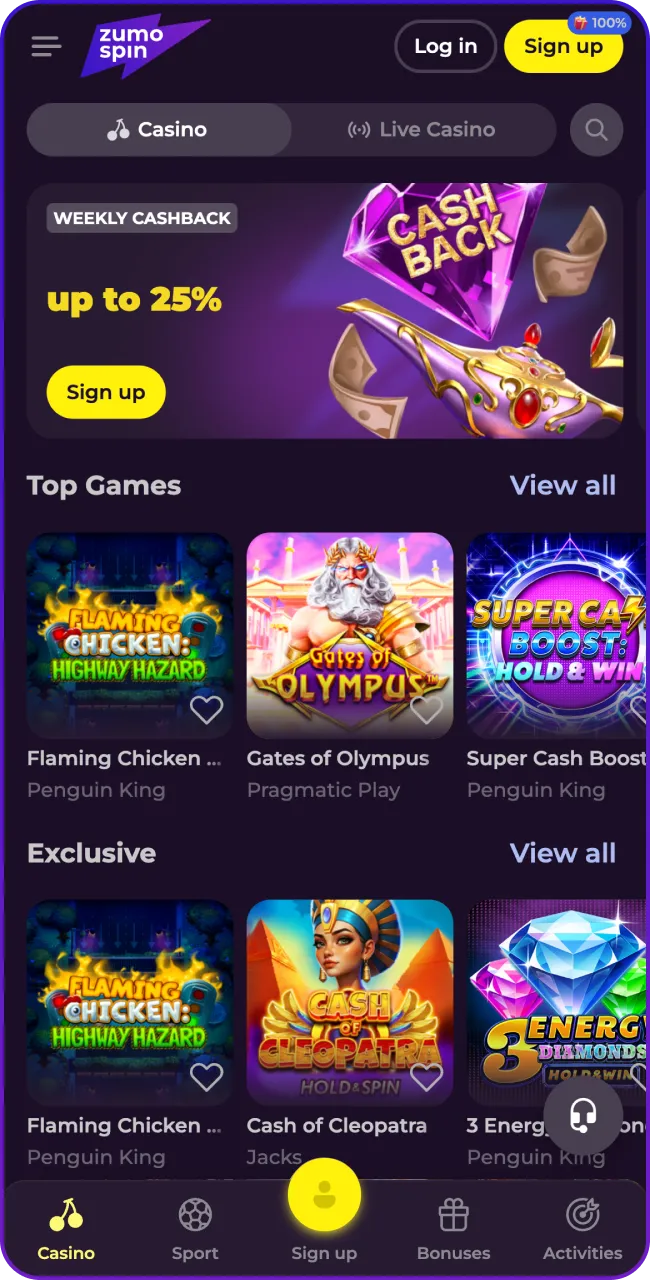
Open our ZumoSpin website in your iOS browser.
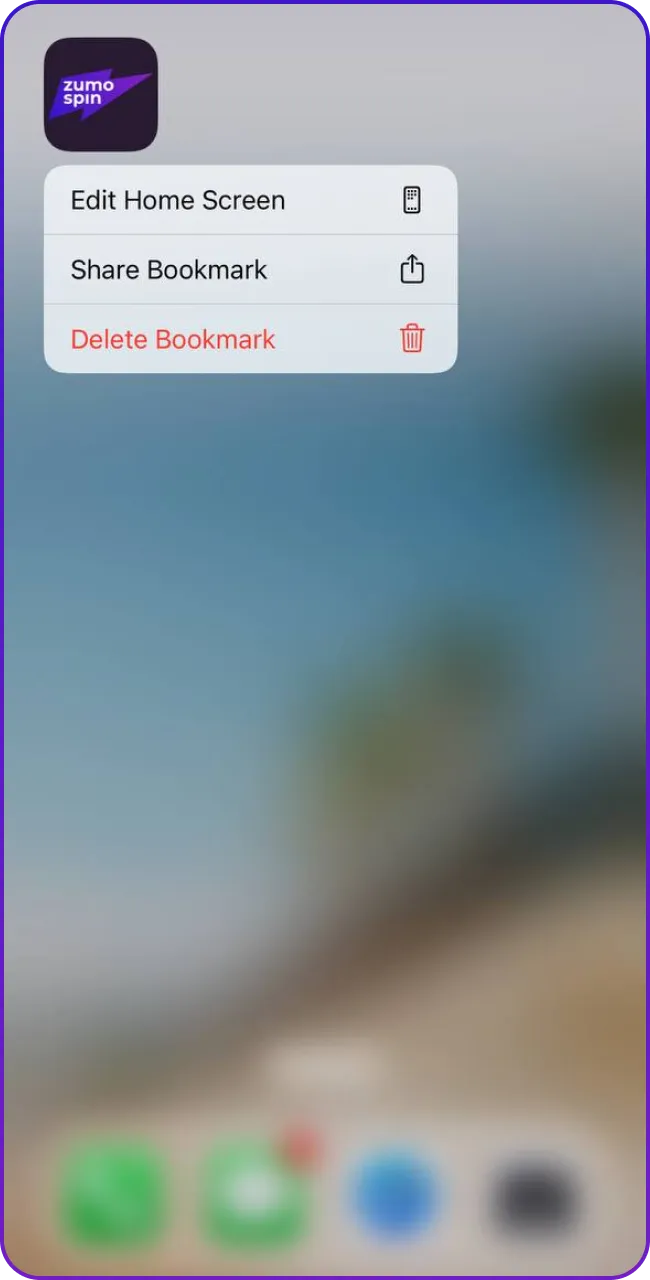
Remove the current app shortcut (if it was added before).
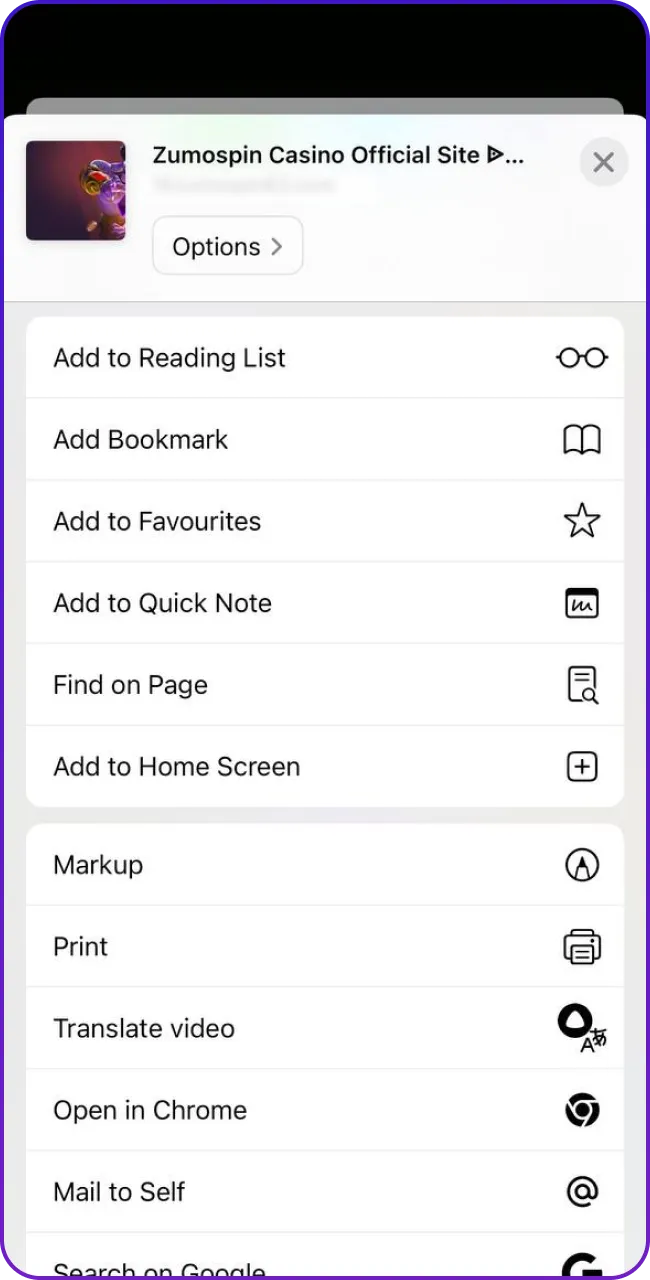
Follow the new download instructions step by step to add the app to your home screen again.
The following iPhone models are fully compatible with our ZumoSpin app. These devices meet or exceed iOS 11.0 and support all app features without any issues.
Players who register on our platform for the first time via the zumospin app are entitled to a welcome bonus that matches their first deposit by 100% (up to €150). In addition, 150 free spins are provided – however, these are given out in batches of 50 spins over three days. The bonus is applied to a minimum deposit of €15, which must be wagered 35 times before you are allowed to withdraw funds. All of these conditions are exactly the same as for desktop users and are fully accessible on mobile devices.
Registering a new user via our ZumoSpin app is quick and easy. Users can create a full account and start playing within minutes – and that’s just using their mobile device.
Our ZumoSpin app provides streamlined deposit and withdrawal processes within its interface. Users can safely manage their funds using all supported and available methods. All monetary transactions are securely encrypted and clearly linked to verified accounts – all this ensures a smooth operation through the zumospin apk.
| Method | Min Withdrawal | Withdrawal Time | Withdrawal Max |
| Visa / Mastercard | €50 | Up to 24 hours | €1,000/day, €3,000/week, €10,000/month |
| Bank Transfer | €50 | 1–3 business days | €10,000/month |
At ZumoSpin, we offer you both a browser-based mobile version and a downloadable app. Each has its own advantages (it rather depends on the player’s habits), but the app still offers greater integration, faster notifications and better speed. Regular players, we are sure, will find the application more effective, this is confirmed by experience.
| Feature | Mobile Site Version | ZumoSpin App |
| Installation | No installation | Requires download |
| Performance | Browser-based | Optimized for speed |
| Push Notifications | Not available | Yes |
| Demo Mode | Available | Available |
| Exclusive Offers | No | Yes |
Yes, downloading and using the application on both Android and iOS is completely free, and there are no hidden fees or charges.
Of course, you can create a new account, go through verification and receive your welcome bonus directly from the application, without going to the desktop.
Yes, the zumospin apk is verified and is only available through our ZumoSpin website, and this guarantees its safety and the absence of any malware.
Of course, every bonus listed on the main platform (including welcome, replenishment and tournaments) is available and can be easily used by you through the application on your mobile device.
Also yes, all deposit and withdrawal functions are fully accessible through the application interface (after verification is complete).
Updated:
Comments